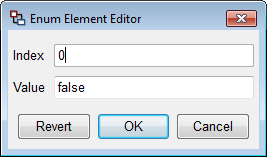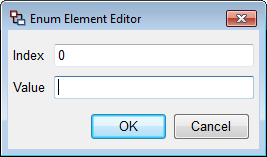
Adding enumeration elements
To add a new element to an editable EnumType, right-click anywhere in the lower section while the EnumType is selected in the tree of data structures. Choose New Element... to open the element editor. The Index field defaults to the next available index, but it can be set to any positive whole number including 0. The Value field must be set to a valid identifier. Click the OK button to add the new element. If an element with this index or value already exists in the EnumType, you will now be asked to confirm overwriting of the existing element(s).